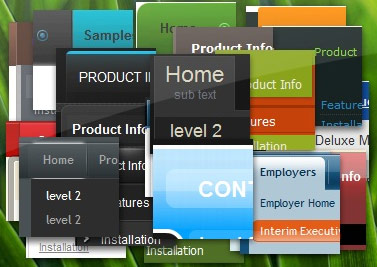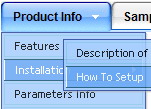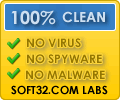Recent Questions
Q: May I use this menu in Arabic mode I mean in right to left mode?
If yes please let me know how?
A: You're able to use any characters for Deluxe Menu in the same way asyou use them for standard html page.
The only issue is that submenus can be shown in incorrect positionwhen you're using dir=rtl for your page.
var dmRTL = 0;
Set this parameter to 1 if you're using right-to-left direction of html page <HTML dir=rtl>.
Use also
var smViewType = 2;
for right-to-left languages.
Please, see example:
http://deluxe-menu.com/ways-showing-submenus-sample.html
This examples demonstrates how the menu can change a submenusdirection. Use var smViewType parameter to change a submenusdirection:
var smViewType = 0..3;
Values:
0 - from left to right;
1 - from left to right + upwards;
2 - from right to left;
3 - from right to left + upwards;
In Deluxe Menu when you call data .js file you can try to specify the encoding:
<script src="data.js" charset="utf-8"></script>
Unfortunately, you can't use arabic characters in Deluxe Tuner application.You should manually correct your code.
Q: I created a custom error page for a site, but the menu would not display.
I found that this was due to the erroneous "current directory" in the bad link test, for a non-existent directory.
which is: level2/level3/
I changed the script code from:
<script type="text/javascript"> var dmWorkPath = "DMworkfiles/";</script>
<script type="text/javascript" src="DMworkfiles/dmenu.js"></script>
to:
<script type="text/javascript"> var dmWorkPath = "DMworkfiles/";</script>
<script type="text/javascript" src="/DMworkfiles/dmenu.js"></script>
adding the "/" before "DMworkfiles/dmenu.js" source reference allowed the .js file to be found in the root directory and the menu would display.
The problem is that the little menu "expansion" arrow .gif cannot be found in the "current working directory" of level2/level3/. just little "blanks" show.
I tried changing:
var dmWorkPath = "DMworkfiles/";
to:
var dmWorkPath = "/DMworkfiles/";
but that did not enable the display of the arrows.
I also had to prefix all of the links in the menu with a "/" to indicate the root directory because of the "current directory" for the bad page.
I hope I have explained the problem sufficiently.
What am I doing wrong or missing here?
A: You can use additional parameters to make menu paths absolute:
var pathPrefix_img = "http://domain.com/images/";
var pathPrefix_link = "http://domain.com/pages/";
These parameters allow to make images and links paths absolute.
For example:
var pathPrefix_img = "http://domain.com/images/";
var pathPrefix_link = "http://domain.com/pages/";
var menuItems = [
["text", "index.html", "icon1.gif", "icon2.gif"],
];
So, link path will be look so:
http://domain.com/pages/index.html
Images paths will be look so:
http://domain.com/images/icon1.gif
http://domain.com/images/icon2.gif
Please, try to use these parameters
Q: Once more I have a small question about Deluxe Menu.
I have rewritten my homepage (still off-line) to use stylesheets instead of frames. But for some reason the drop down menu templates won't appear anymore.
Does DM need frames or can it also work without frames? I would suppose that it can also work on a page with no frames. But for some reason I can't seem to get it to work.
A: If you don't use frames there is no need to write your init functionin the following way:
dm_initFrame("lower", 0, 1, 1);
That is way you cannot see your menu.
Please, write:
dm_init();
Q: I regret having a problem with my setup, and hope you may be able to put me on the right track. After making a few alterations to my menu, and previewing in FrontPage,
I get a window with an error message "dmObjectsCheck is undefined".
A: This error means that you didn't add some engine file for themenu you need.
Please, try to add all engine files into the folder with your dmenu.jsfile.
You can also send me a copy of your html page (including .js files)and I will check it.