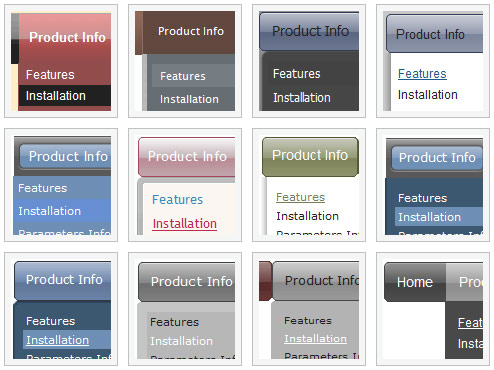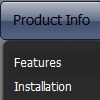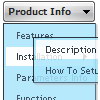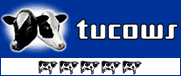Recent Questions
Q: Is there a different type of menu, other than the way I have it set up, such as the tree type, that might load faster or take up less space when the page loads?
A: You should set
var dmAJAX=1;
create .js files with your submenus and call this files from your mainfile, for example:
var menuItems = [
["Home","testlink.htm"],
["Product Info","", , , , , , , "data-samples/data-ajax2.js", ],
["Samples","", , , , , , , "data-samples/data-ajax3.js", ],
["Purchase","testlink.htm"],
["Contact Us","testlink.htm"],
];
/*** data-ajax2.js ****/
var menuItems = [
["Features","testlink.htm"],
["Installation",""],
["Parameters Info","testlink.htm"],
["Dynamic Functions","testlink.htm"],
["Supported Browsers",""],
];
Add dmenu_ajax.js file in the same folder with your dmenu.js file.
Try that.
Q: I have been using the trial deluxe menu with the deluxe tuner tocreate a menu and have run into a problem.
The menu is based on the following template:
Vista Styles (Part 2) Vista Style 1.
When I saved the menu file to put into an html file I followedthe instructions on the screen to save all the files to the folderwhere I wanted the menu to appear in an html., and then followedthe instructions to paste the menu into the html file where Iwanted the menu to appear.
It is not working. It seems as though something is left out ofthe code, or perhaps not all the necessary files are being copied.The menu appears perfectly in the deluxe tuner preview screen, butnot when I try to save it and use it elsewhere.
I have included all the files, including the instructions thatcame up when I saved the menu, in the attached zip file and wonderif you might take a look at it and tell me what I am doing wrong and/or leaving out.
Can you help?
A: Your menu works fine.
But you should paste
btn_blue2.gif
btn_blue.gif
into "data-NINnew.files" folder.
Q: I must open a popup with javascript drop down menu, the fact 800X600 popup?
Some links are simple and others are in popup
A: You can open link in the following way:
You can write your own functions within menuItems, for example:
["|MYPAGE","javascript:window.open('http://www.domain.org/mypage.html','_blank','height=600,width=800, status=yes,toolbar=no,menubar=no,location=no');",,,'' ,'' , '', '', ,],
Q: I'm trying to install the menu. (I'm developping a new site im Dreamweaver). It does not work. Please help me.
A: Сould you write what exact problems do you have with themenu?
Deluxe Menu wasn't developed as Dreamweaver/FrontpageBuilder extension,
BUT you can use it as standard Javascript files. To install the menuinto your html page:
1. open the page in Dreamweaver/Frontpage
2. open html source code of the page
3. add several rows of code (<script> tags), For info see: http://deluxe-menu.com/installation-info.html
That's all.
To create and configure your menus use Deluxe Tuner application
(included into the trial package): http://deluxe-menu.com/deluxe-tuner-info.html
You can also send us a copy of your html page (including .js files) and we will check it.