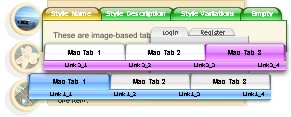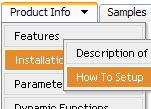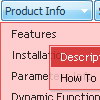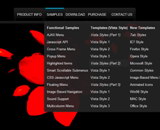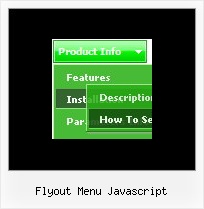Recent Questions
Q: When I stay on one page (for example "Home") аlso must have the menu-point "home" another color or font. How can I make this?
A: You should set pressed item.
Please, check the following parameter
var pressedItem=-2;
This parameter sets an index of an item that will be highlighted by default.
-2 - the toggle mode is disabled;
-1 - the toggle mode is enabled, but no items highlighted by default;
0,1,2,3,... - index of highlighted item in a top-menu.
Deluxe Menu v2.4 has only two states normal and mouseover. Now we'repreparing new version of Deluxe Menu. It saves it state after thereloading of the page. We're planing to release a new version during a month.
You can set a pressed item using Javascript API:
function dm_ext_setPressedItem (menuInd, submenuInd, itemInd, recursion)
Sets a current pressed item.
menuInd - index of a menu on a page, >= 0.
submenuInd - index of a submenu, >= 0.
itemInd - index of an item, >=0.
recursion = true/false - highlight parent items.
But notice, to use dm_ext_setPressedItem() you should know ID of selected item and subitem.
You can't get this ID after you reload your page. That is why you should write your own code on PHP.
You can also set the correct
var pressedItem=1;
parameter on each html page.
Q: I think I am almost there.
I would like to know a couple of things.
Why the menu does not float?
Why I cannot centre the menu?
A: When you use floatable menu you can't use relative menu position.
So, if you use
var absolutePos = 0;
and to center the menu you use <p> or <div> with the center alignment your menu won't float.
To center your floatable menu you should set absolute coordinates.
var absolutePos = 1;
Q: I'm not getting information when the move the mouse over the dhtml dynamic menu etc., however if use it on a local machine it shows the necessary information in the status bar of my ie7 . . . any ideas ?
A: You should set the following browser setting:
"Tools/Internet Options/Security/"
click "Custom level..." button and enable "Allow status bar updates viascript" in "Scripting" column (almost at the end of the list).
This is IE7 feature. In the other browsers you won't have suchproblem.
You can find more info here:
http://blogs.msdn.com/ie/archive/2006/09/15/754804.aspx
Q: I am interesting to use it for integration in some CMS I am currently using, as for instance : Xoops
1. Do you think that it is possible easily to integrate your menus with the xoops database content for the texts and links ?
2. Where links are they specified in the Deluxe Tuner interface
Thanks for your help
A: 1) Deluxe Menu wasn't developed as Xoops extension,BUT you can use it as standard Javascript files.
To create and configure your menus use Deluxe Tuner application
(included into the trial package): http://deluxe-menu.com/deluxe-tuner-info.html
Please, try the trial version.
2) You can assign link for each item. You can do it in "ItemParameter" window "Link" field.