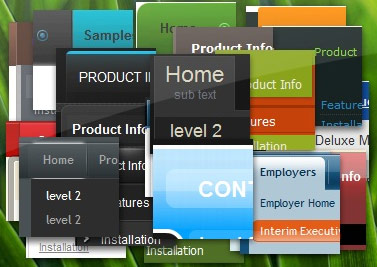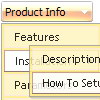Recent Questions
Q: How do I create more space between the menu items?
I have tried adding to the Item Appearance, itemSpacing and itemPadding.
A: You can paste the separator.
Please, see the following parameters:
//------- Separators -------
var separatorWidth = "10";
var separatorHeight = "20";
var separatorAlignment = "center";
var separatorImage = "C";
var separatorVWidth = "150";
var separatorVHeight = "10%";
var separatorVImage = "image.jpg";
You can create separators using menuItems, for example:
var menuItems = [
["item 1"],
["-"], // this item is separator
["item 2"],
];
You can also use this parameter:
var itemPadding = "4px";
You can also set multiple values, for example:
var itemPadding = "2px 15px 5px 5px";
(top, right, bottom, left)
Q: Cross-frame mode: after clicking on a menu item and the subframe is loading and then mouse over the menu when the subframe has not finished loading a javascript error occurs and then the javascript vertical menu breaks.
A: You can get this error when you load pages from the another domain.
Deluxe Menu can support this mode for the same domain only -- ifyou loaded a page to a subframe from another domain, the submenuscan't be shown in it. It happens because all browsers don't allow todo that for security reasons. Just imagine if you'll able to create aframeset from 2 frames, 1st frame will be with a zero height-width,and you'll load your page into it. Then user will go to another domainand your "invisible" frame will change a content of other pages!
Q: Deluxe menu is working fine but could you provide some steps for using the javascript tab menu?
A: You should paste your content in the <div> .. </div> tags.
<div id="content1" style=" visibility: hidden;" class="tabPage">
<br><br><br>
<p align=center><img src="img/logo_DM.gif" width=262 height=56 alt="Deluxe-Menu.com"></p>
</div>
<div id="content2" style="visibility: hidden;" class="tabPage">
<br><br><br>
<p align=center><img src="img/logo_DT.gif" width=262 height=56 alt="Deluxe-Tree.com"></p>
</div>
<div id="content3" style=" visibility: hidden;" class="tabPage">
<br><br><br>
<p align=center><img src="img/logo_DTabs.gif" width=254 height=58 alt="Deluxe-Tabs.com"></p>
</div>Q: I'd like to buy a template for creating a basic vertical javascript popout menu that is image based. Can you tell me which of your products I should consider buying? I'm familiar with html, but not other programming languages.
A: If you want to create javascript popout menu you should buy Deluxe Menu,
http://deluxe-menu.com
See the example here:
http://deluxe-menu.com/image-based-menu-sample.html
You can also use your own images for the menu items.
If item text is empty, icon fields will be used as item images.
For example:
["", "index.html", "itemImageNormal.gif", "itemImageOver.gif", "Home Page"]
Please, try the trial version at first. It has full functionality.