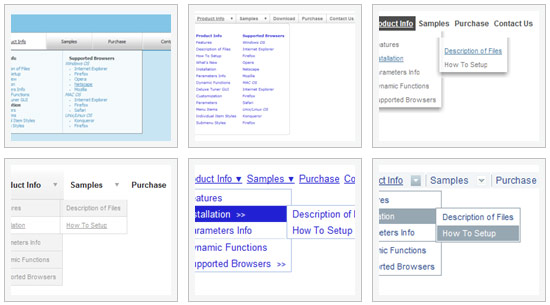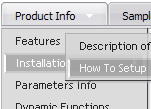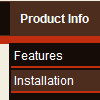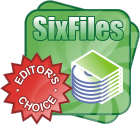Recent Questions
Q: Can you please tell me what is wrong with the second level of java file menu not lining up at the top of the screen? Admin --> Organization Information --> Providers is dropped down too far. (testimage.bmp attached) (css attached) (javascript attached) Also the desktop menu is not flushed all the way to the left, can you tell me why that is?
A: This is space to document borders. We've set this space, so that yoursubmenus will not look like the part of browser window. If you wantyou can delete that space.
Open dmenu.js file in any text editor and find the following code:
space=15;
Change 15 to 0.
space=0;
Try that.
Q: The menu maps to the width size of the longest menu item on the list, can you tell me how I can restrict this, and have a fixed menu size.
A: Unfortunately it is really so.
You can try to wrap your text.
You should set the following parameter:
var noWrap = 0;
or use <br> tags within menuItems.
Q: How can I keep the already opened node open in simple tree view, when you expand another node.
A: Please set the following parameters:
var tcloseExpanded=0;
var tcloseExpandedXP=0;
Q: One of my customers that is utilizing apycom floating navigation bar is getting a malware warning from google. Is there any chance this is caused by your scripts?
A: Actually we're using our menu on several sites and we don't have such problems.
We haven't heard about such problem with the menu from our customers too.