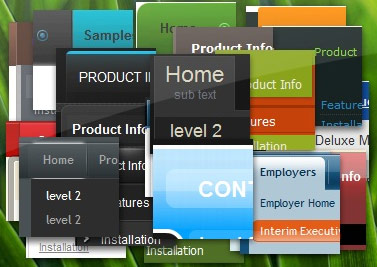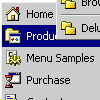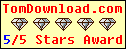Recent Questions
Q: I have used your Deluxe-menu on my websit. With the browser Opera I have problems with the dhtml scrolling menu item-color. If I select the menu at the first time, the item color is black. After select a menu item the menu item color is #f0e4cc, this is correct. After re-select the menu the item color is #f0e4cc also. After browser re-start the menu item color is black :-(
A: See it is not correctly to write colors in the following way (without # symbol):
var fontColor=["f0e4cc","f0e4cc"];
You should write:
var fontColor=["#f0e4cc","#f0e4cc"];
Your menu will work correctly in all browsers in that case.Q: I am evaluating your product and would like to display my top menu without a border, but have the dropdown (child menus) all have a border and shadow.
If I change the menuBorderWidth to anything but 0, I get a menu on both the top menus and dropdowns. I need a topBorderWidth and a childBorderWidth.
Is there any way to accomplish this?
A: Yes, you can do it.
Please, set:
var menuBorderWidth=0;
To set border for submenus you should use Individual Submenu styles, for example:
var menuStyles = [
["menuBorderWidth=1","menuBorderColor=#9A9CA7"], //style 0
];
var menuItems = [
["Home","testlink.html", , , , , , , , ],
["Product Info","", "default.files/icon1.gif", "default.files/icon1o.gif", , , , , , ],
["|Features","testlink.html", "default.files/icon2.gif", "default.files/icon2o.gif", , , , "0", , ], //style 0
["Samples","", "default.files/icon1.gif", "default.files/icon1o.gif", , , , , , ],
["|Sample 1","testlink.html", "default.files/icon6.gif", "default.files/icon6o.gif", , , , "0", , ], //style 0
["|Sample 2 is Disabled","testlink.html", "default.files/icon6.gif", "default.files/icon6o.gif", , "_", , "-1", , ],
...
You should assign style for the first item in the submenu.
Q: Thank you for your reply. I have run the example sent by you. Your dhtml menu example has horizontal menus and it hides all the menus.
But I am using xp vertical menu. In that I have Home,Sales,Customer Support,Reports,Access Control menus.
For Admin login I need all the menus including submenus.
But for employee login i need Home , Sales, Customer Support menus and i need only few sub menus only.
Please help me with this issue.
A: You can try to use API functions in that case:
function dm_ext_changeItemVisibility (menuInd, submenuInd, itemInd, visibility)
More info:
http://www.deluxe-menu.com/functions-info.html
Q: Why don't any of the effects work in Firefox? I have built several different types of menus and they don't work the same in firefox as they do in IE. Is there a way to fix this? i.e. adding any html code or anything?
A: Yes, it is really so. Firefox supports only transparency of the menu.
Visual effects work in IE only. other browsers don't support them.
See more info:
http://www.deluxe-menu.com/filters-and-effects-sample.html